We’ve got all the info you need.
Within your Songtrust Royalty Dashboard, you can view your overall revenue, along with how much each of your registered songwriters earned individually. To take a closer look at the latter, select a writer’s name where it says “All Clients” in the “Royalties” section:
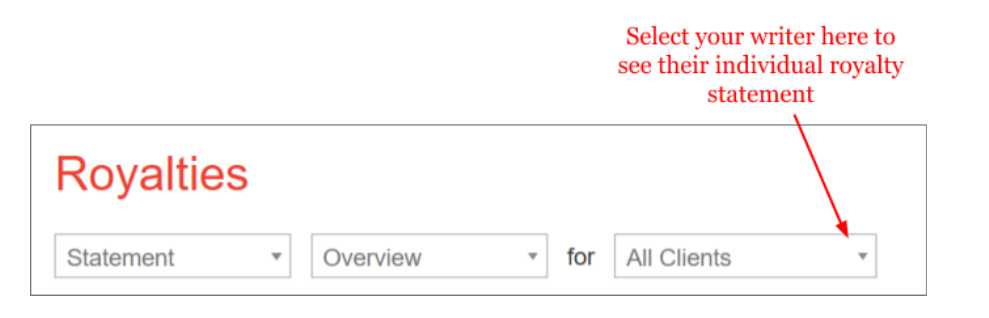
This will reveal the grand total of what that specific writer earned, along with their royalty sources (mechanical, performance, etc.). You also have the option to export a CSV file if you’d like to back this information up as a spreadsheet. Please go to “Menu” and “Royalties”, and select the first drop-down menu, where it says “Statements”. The last option should be “Export Statements”.
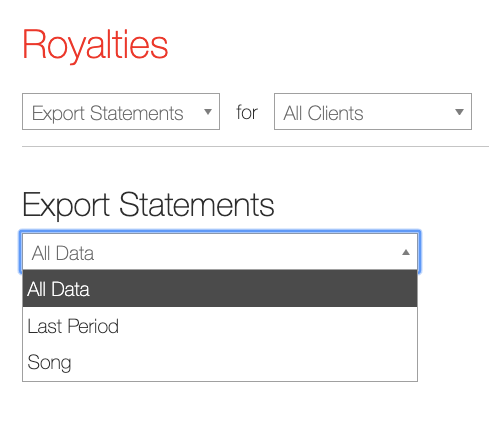
Thanks for reading. Please rate the article below.
Want to keep up with Songtrust for frequent music and publishing updates?
Follow us @songtrust
Subscribe to our Newsletter
Visit the Songtrust Blog