Add additional recordings
It is very common for there to be multiple recordings of the same composition (remixes, covers, etc.). Unless the splits have changed, you should not make a separate registration for that version of the song.
When we ask you to link recordings to your songs, we are looking to obtain the ISRC. It is a unique code that represents the identity of your recording. In order to properly register, map, and collect royalties for a song. This means that each recording would have it's own ISRC even when they are the same song.
Below is a step by step guide on how to add an additional recording to songs in your account:
1. Go to your SONGS page, and select directly on the song title you want to add another ISRC for
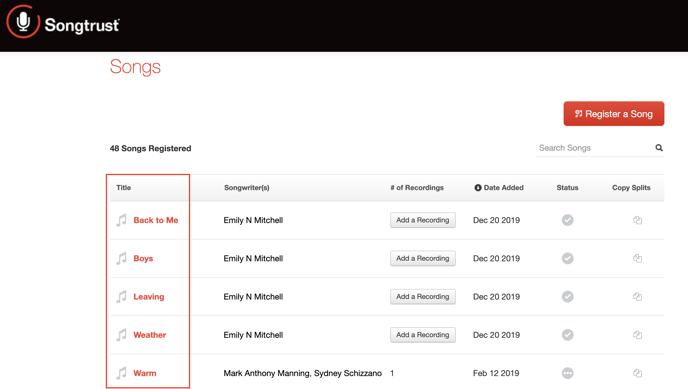
2. Once you have selected on the song title, you will be directed to another page that shows additional information about that song. On the right-hand side there will be an option to "add additional recordings"
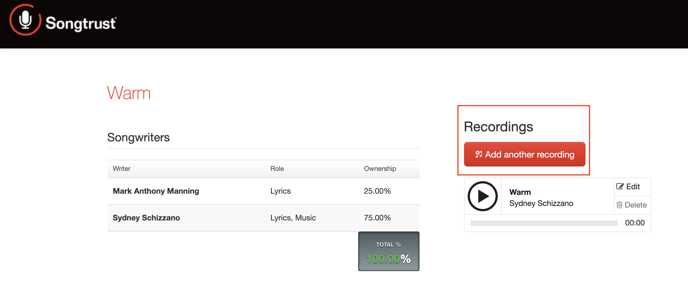
3. Once you have selected the option to 'add another recording' you will be directed to a page where you can either search the song via our Spotify tool or add the ISRC manually if it is not yet on Spotify. You will get a confirmation once the additional recording has successfully been added to the song.
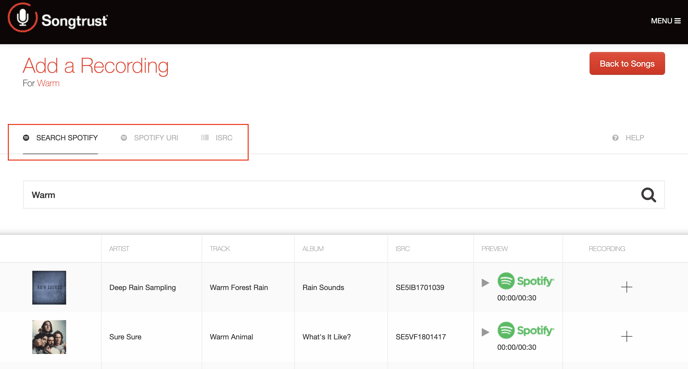
Thanks for reading. Please rate the article below.
Want to keep up with Songtrust for frequent music and publishing updates?
Follow us @songtrust
Subscribe to our Newsletter
Visit the Songtrust Blog